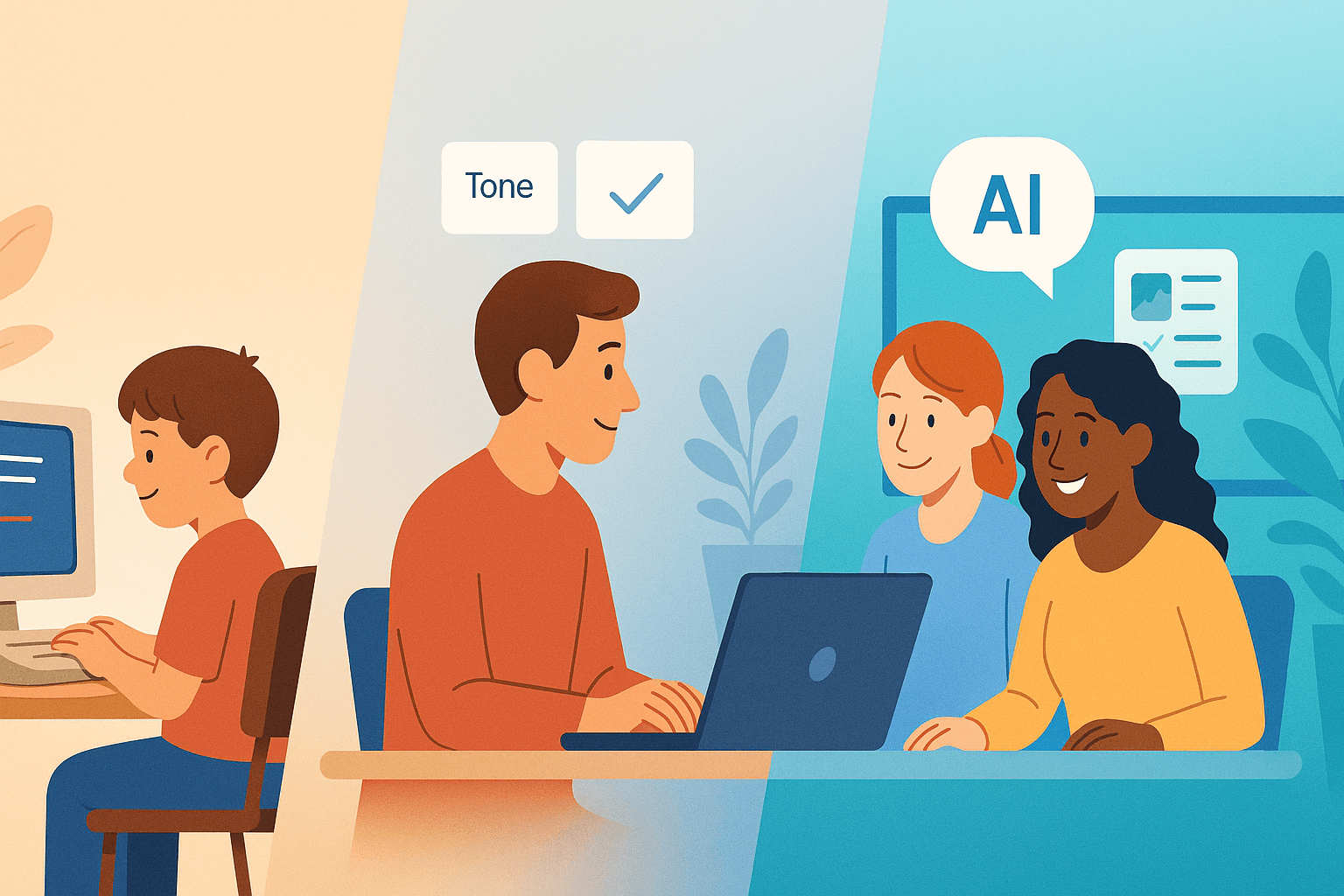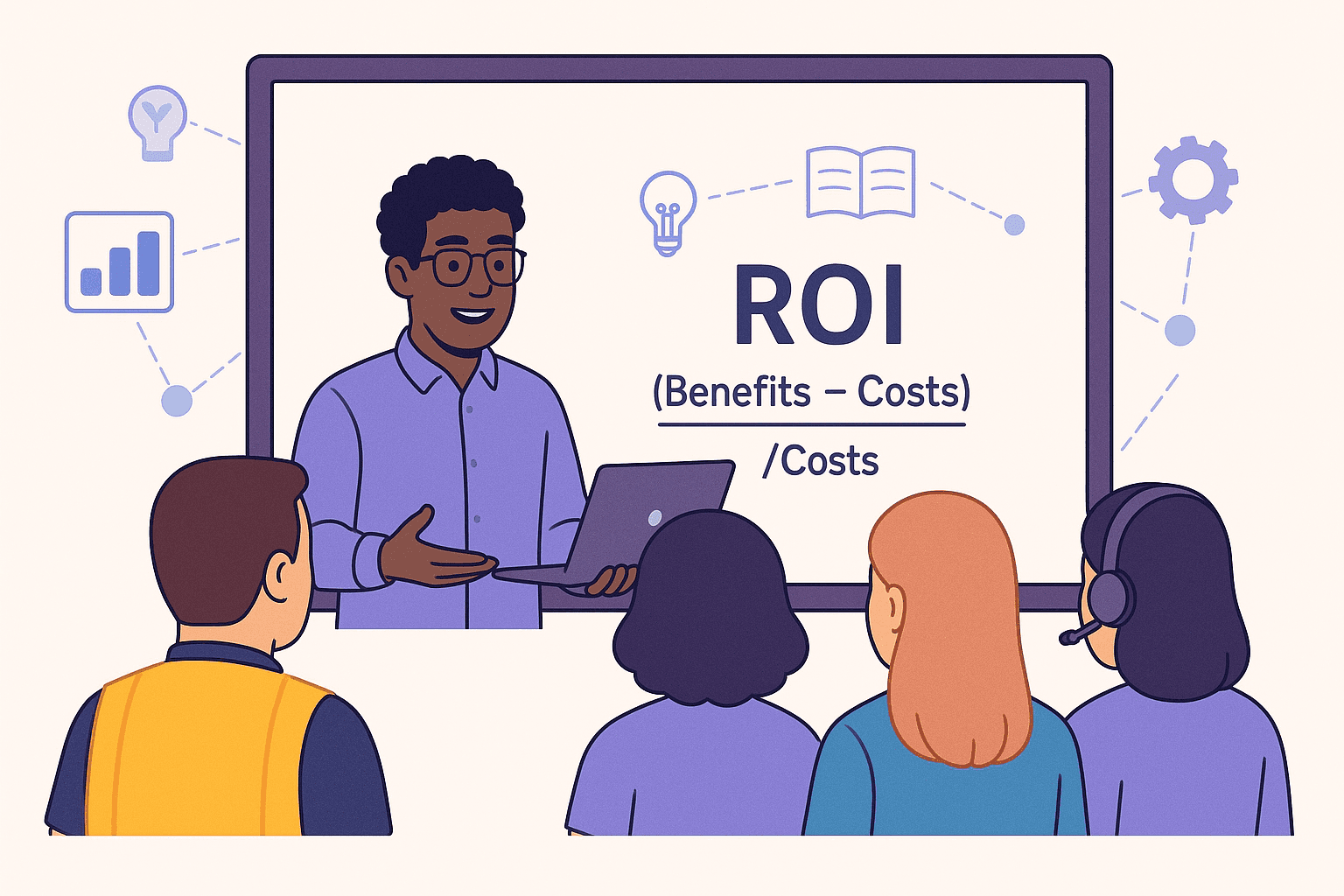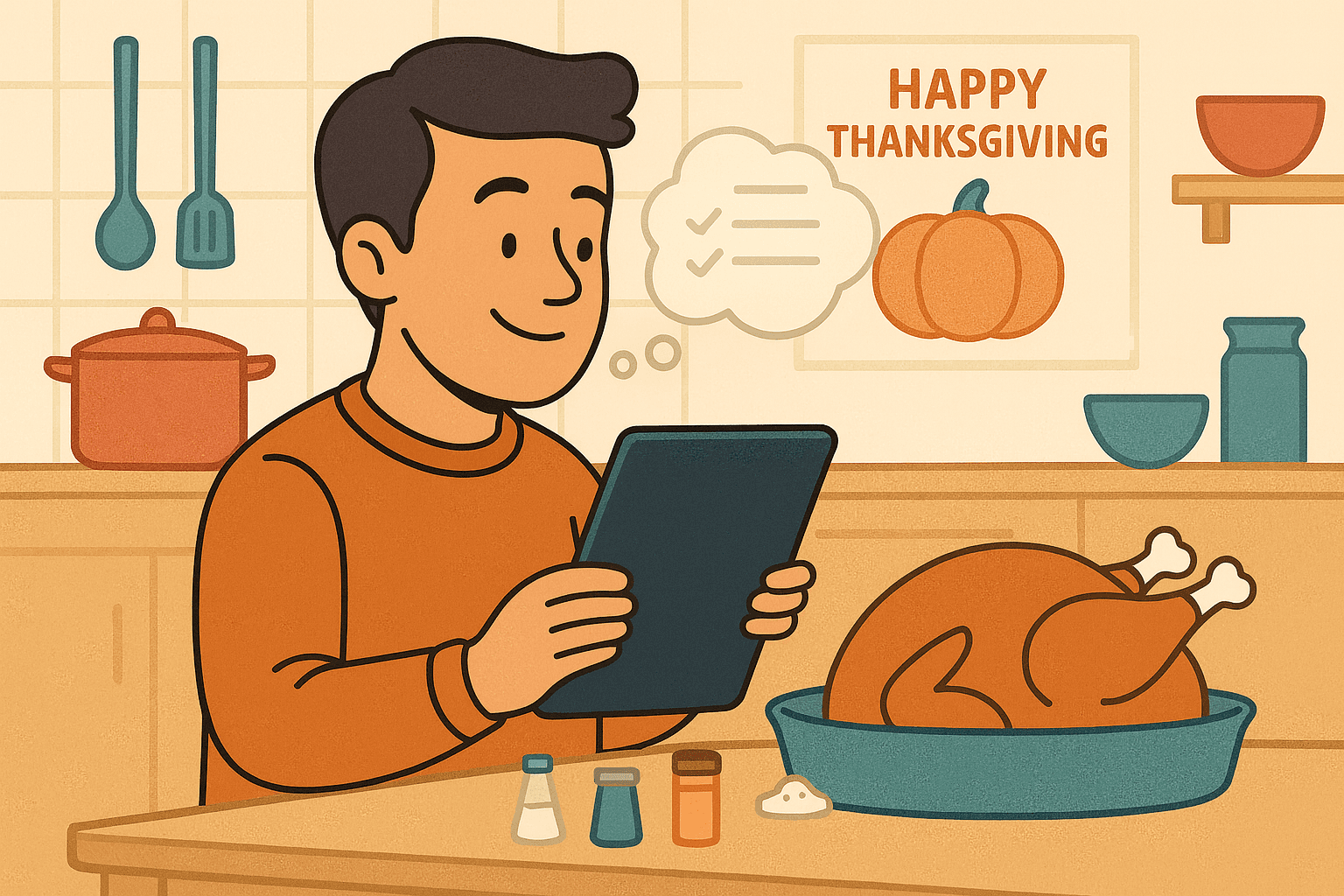2 min
20 abr 2025
Un buen punto de partida para crear microaprendizaje
Lara Cobing

Anteriormente hemos explorado el incremento del microaprendizaje y por qué se ha convertido en una estrategia fundamental para los programas de formación modernos. Ahora, llevemos ese conocimiento más allá profundizando en cómo implementar el microaprendizaje de manera efectiva. Esta guía ofrece un enfoque paso a paso, proporcionando estrategias prácticas, ejemplos del mundo real e información respaldada por la industria para ayudar a los profesionales del aprendizaje a crear experiencias de microaprendizaje impactantes.
Paso 1: Comprender a Sus Aprendices
Antes de sumergirse en la creación de contenido, es crucial entender quiénes son sus aprendices y qué necesitan. El microaprendizaje funciona mejor cuando se adapta a públicos y objetivos específicos.
🔹 Analice su fuerza laboral. ¿Cuáles son sus roles laborales, puntos de dolor y preferencias de aprendizaje? Por ejemplo, los empleados de primera línea en el comercio minorista pueden necesitar capacitación justo a tiempo que puedan acceder en sus dispositivos móviles, mientras que los equipos corporativos pueden preferir tutoriales en video cortos complementados por ejercicios interactivos.
🔹 Identifique lagunas de conocimiento. Utilice encuestas, datos de rendimiento o evaluaciones de habilidades para identificar áreas donde el microaprendizaje puede impulsar el impacto. Según un informe de Deloitte, las organizaciones que adoptan un enfoque basado en habilidades en sus estrategias de gestión del talento experimentan una mejora en la retención y el rendimiento de los empleados. La toma de decisiones basada en habilidades en contrataciones, salarios y promociones se está convirtiendo en un motor clave para el desarrollo de la fuerza laboral.
Paso 2: Defina Objetivos de Aprendizaje Claros
Cada módulo de microaprendizaje debería tener un objetivo preciso y medible. El objetivo no es solo informar, sino impulsar una acción o mejora de habilidades específica.
🔹 Utilice objetivos orientados a la acción. Evite declaraciones vagas como “Comprender las políticas de cumplimiento.” En su lugar, estructure los objetivos como “Demostrar cómo manejar una solicitud de datos de clientes en cumplimiento con la política de la empresa.”
🔹 Alinee con resultados comerciales. Si el objetivo es reducir el tiempo de incorporación, cada módulo de microaprendizaje debería contribuir directamente a ese objetivo.
Paso 3: Divida el Contenido en Unidades Manejeras
Uno de los mayores errores en el microaprendizaje es concentrar demasiada información en un solo módulo. El microaprendizaje efectivo se centra en un concepto por sesión para maximizar la comprensión y retención.
🔹 Descomponga temas complejos. Si está capacitando a empleados en habilidades de servicio al cliente, en lugar de un módulo de 30 minutos, cree lecciones de microaprendizaje separadas sobre:
Escucha activa (3 min)
Desescalar quejas de clientes (4 min)
Manejo de clientes difíciles (5 min)
🔹 Utilice contenido multimedia. La investigación indica que incorporar contenido multimedia, como audio y video con animaciones, mejora la motivación y la retención del conocimiento en los aprendices. Un estudio publicado en ResearchGate encontró que los aprendices expuestos a instrucción basada en multimedia demostraron mayor compromiso y mejor retención en comparación con aquellos que utilizaron métodos tradicionales basados en texto. La investigación destaca cómo las animaciones, videos y elementos interactivos contribuyen a una mejor comprensión y aplicación del conocimiento.
Paso 4: Diseñe Contenido Atractivo e Interactivo
El microaprendizaje prospera en el compromiso. Cuanto más interactivo sea su contenido, mejor será la retención.
🔹 Utilice el aprendizaje basado en escenarios. En lugar de contenido pasivo, incorpore escenarios ramificados donde los aprendices tomen decisiones y reciban retroalimentación inmediata.
🔹 Gamifique las experiencias de aprendizaje. Las tablas de clasificación, insignias y recompensas fomentan la participación. Los programas de incorporación y desarrollo de liderazgo de Deloitte vieron un aumento del 50% en el compromiso de los aprendices después de implementar estrategias de gamificación como insignias, tablas de clasificación y desafíos interactivos.
Paso 5: Optimize para el Aprendizaje Móvil
Los empleados modernos esperan que la capacitación esté disponible en cualquier momento y lugar.
🔹 Diseñe para móvil primero. Mantenga el texto conciso, utilice diseño responsivo y evite descargas pesadas.
🔹 Utilice notificaciones push y recordatorios. Alentar a los empleados a completar una lección de 3 minutos antes de su turno puede impulsar el compromiso sin interrumpir el flujo de trabajo.
Ladybird Taco, una cadena de restaurantes de comida rápida, implementó el microaprendizaje para capacitar al personal en varias tareas operativas. Al utilizar módulos cortos y prácticos accesibles a través de códigos QR, los empleados podían consultar rápidamente los procedimientos, lo que llevó a una mejor adherencia a los estándares de seguridad alimentaria..
Paso 6: Seleccione las Herramientas y Plataformas Adecuadas
Utilizar las herramientas adecuadas facilita la creación y entrega del microaprendizaje.
🔹 Elija una herramienta de autor que soporte microaprendizaje. Plataformas como Mindsmith permiten a los diseñadores instruccionales crear lecciones breves generadas por IA en minutos. Con la automatización impulsada por IA, Mindsmith facilita la generación rápida de contenido, recomendaciones inteligentes para estructurar lecciones y una integración multimedia sin inconvenientes, asegurando experiencias de aprendizaje atractivas e interactivas.
🔹 Garantice la compatibilidad del LMS. Su contenido de microaprendizaje debe integrarse sin problemas con su Sistema de Gestión del Aprendizaje (LMS) para seguimiento e informes.
GP Strategies destaca que las herramientas impulsadas por IA para la creación de contenido pueden reducir el tiempo de desarrollo hasta en un 50%, lo que permite la entrega rápida de materiales de aprendizaje de alta calidad. Esto demuestra cómo las plataformas impulsadas por IA optimizan la creación de contenido de microaprendizaje, haciéndolo más eficiente y escalable.
Paso 7: Implementar Mecanismos de Evaluación y Retroalimentación
El microaprendizaje no se trata solo de consumir contenido; se trata de aplicar el conocimiento.
🔹 Utilice micro-evaluaciones. Cuestionarios cortos, tarjetas didácticas y encuestas interactivas mantienen a los aprendices comprometidos y refuerzan la retención.
🔹 Recopile retroalimentación en tiempo real. Permita que los empleados califiquen las lecciones y sugieran mejoras para optimizar la capacitación futura.
ABC Manufacturing adoptó un enfoque de microaprendizaje centrado en los protocolos de seguridad. Al proporcionar videos cortos y cuestionarios de seguridad interactivos, notaron una disminución del 30% en los accidentes laborales en seis meses.
Paso 8: Evaluar e Iterar
La mejora continua es clave. Utilice análisis y retroalimentación para refinar su estrategia de microaprendizaje.
🔹 Realice seguimiento de indicadores clave de rendimiento (KPI). Mida las tasas de compromiso, tasas de finalización y mejoras de rendimiento posteriores a la capacitación.
🔹 Ajuste según los datos. Si un módulo tiene bajas tasas de finalización, puede necesitar un cambio de formato o mejor accesibilidad móvil. Las analíticas integradas de Mindsmith permiten a los profesionales del aprendizaje rastrear el progreso de los aprendices, niveles de compromiso y tasas de finalización, facilitando la iteración y mejora efectiva del contenido de microaprendizaje.
Quickbase incorporó narración de video atractiva en su capacitación, aumentando las tasas de finalización de cursos de clientes del 33% al 68%. Este cambio demostró la efectividad del microaprendizaje basado en video en la mejora del compromiso y la retención de los aprendices.
Creando Microaprendizaje en Mindsmith
Como se exploró anteriormente, Mindsmith está diseñado para soportar microaprendizaje. Aquí hay algunas configuraciones que son especialmente útiles al crear microaprendizaje en Mindsmith:
Configuración de "longitud de lección" en el generador
Configuración de "longitud de página" en el generador
El editor de guiones gráficos
Configuraciones para visualización en móviles
Aquí está un video que es una visión general de cómo crear una lección de microaprendizaje en Mindsmith.
Conclusión
El microaprendizaje, cuando se ejecuta correctamente, transforma la forma en que los empleados aprenden, haciendo que la capacitación sea más atractiva, efectiva y accesible. Con las herramientas adecuadas, como Mindsmith, los profesionales del aprendizaje pueden diseñar cursos breves y potentes impulsados por IA que mejoran la retención y optimizan la creación de contenido.
Mindsmith es una poderosa herramienta de autor que simplifica el desarrollo de microaprendizaje, permitiéndole crear, implementar e iterar en contenido de capacitación de alto impacto con facilidad. ¿Listo para llevar su capacitación al siguiente nivel? Comience una prueba gratuita o reserve una demostración con Mindsmith hoy para experimentar el futuro del microaprendizaje de primera mano.