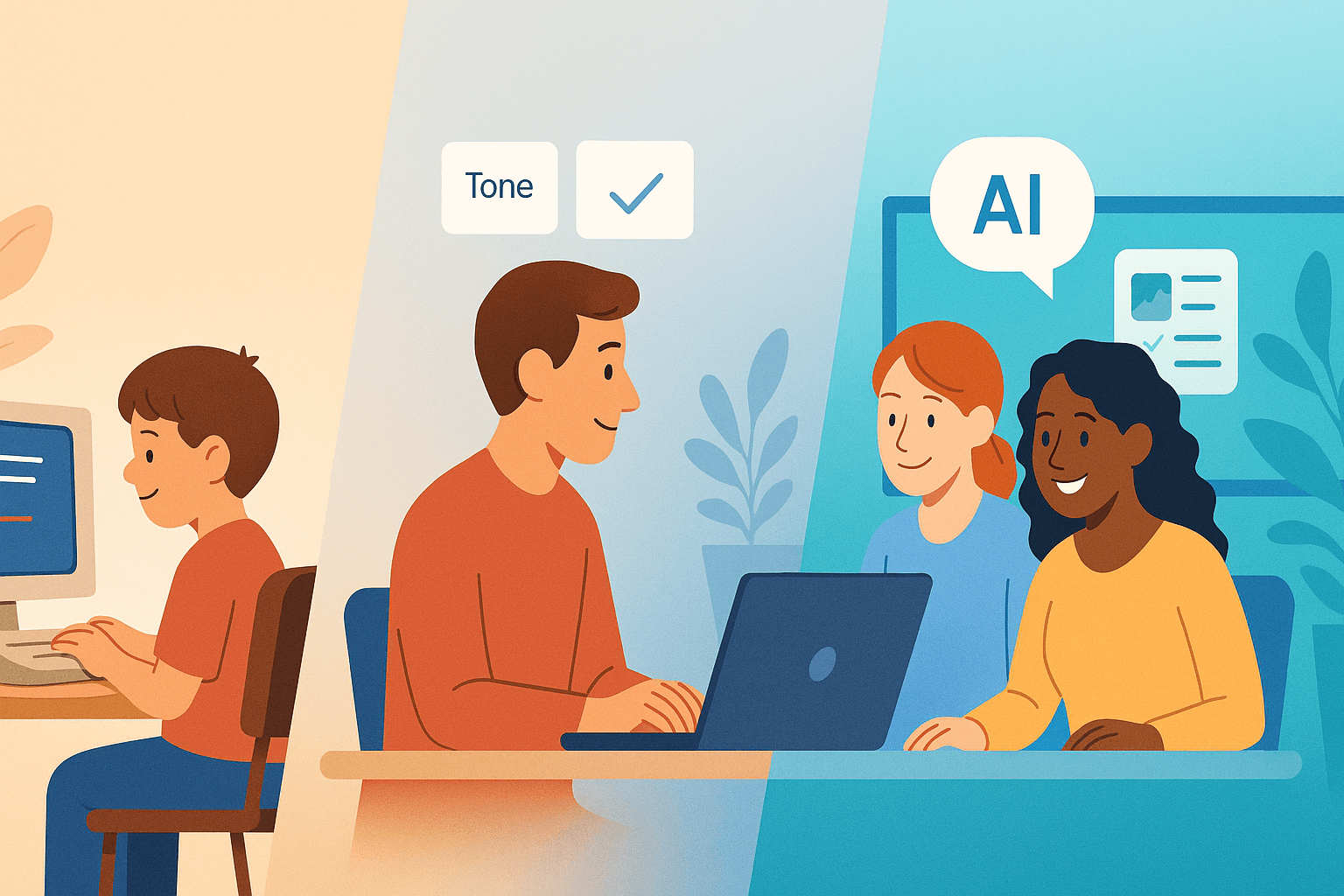2 min
Nov 24, 2025
Explore how AI is transforming instructional design, enabling human professionals to enhance efficiency while maintaining quality and ethical standards in course creation.
Lara Cobing

You’ve probably heard the whispers: "Will AI replace instructional designers?" Spoiler alert—it won’t. But it will change how we work. AI is becoming the sharp, speedy assistant who drafts first passes so your team can zero in on strategic decisions, nuanced learning experiences, and business alignment.
A few blog posts ago, we explored the idea of AI and human instructional designers coexisting in the evolving eLearning space. This article takes that conversation further. In this piece, we dive into the rise of the "AI learning designer", a human-in-the-loop workflow that empowers learning professionals to do more, faster, without losing control of quality or context. We’ll break down what’s changing, what stays human, and how to start integrating AI safely and effectively.
What we mean by “AI Learning Designer”
An AI learning designer isn’t a robot bossing around your team. It’s a human‑in‑the‑loop (HITL) workflow where AI accelerates routine, text‑heavy tasks (first‑draft outlines, variants of quiz items, alternative phrasings, quick translations, and initial storyboards), while learning professionals own needs analysis, context fit, ethics, and validation.
Real‑world projects like ALDA (AI Learning Design Assistant) show how this plays out: ALDA positions AI as a thoughtful junior instructional designer that drafts lesson components for human review—accelerating early-stage design work while keeping strategic control in human hands.
We’re not alone in this shift. The Learning Guild has highlighted how AI is already reshaping the work of instructional designers, with evolving responsibilities and new workflows.
What’s Changing—and What Stays Resolutely Human
Let’s simplify things. Here’s a cleaner look at how AI fits into instructional design tasks—and where human insight is still essential:
Task | AI’s Role | Still Human Why? |
|---|---|---|
Scoping & Brainstorming | Generates outlines, objectives, and topic ideas | Business alignment and real performance gaps |
Design Drafts | Suggests scenarios, storyboards, and activity shells | Context fit, inclusive examples, tone |
Assessment Creation | Produces question banks and variants | Alignment, validity, and difficulty levels |
Support Assets | Drafts summaries, translations, facilitator notes | Brand voice, cultural fit |
Localization | Suggests terminology, runs initial translations | Regulatory compliance and nuance |
Analytics & Evaluation | Drafts surveys, reflection prompts, reads dashboards | Interpretation, action planning |
Let AI handle the heavy lifting of early drafts and repetitive generation—while humans bring relevance, context, and accountability to the table.
The Human‑in‑the‑Loop (HITL) Model
HITL simply means you add purposeful review gates where judgment matters most:
Scope Gate: Validate the business problem, audience, and constraints before asking AI to draft.
Draft Gate: Review AI‑generated outlines, storyboards, and assessments against outcomes and brand voice.
Quality Gate: Run accessibility, bias, and accuracy checks; confirm sources for facts, definitions, and policies.
Pilot Gate: Test with a small group; gather analytics and qualitative feedback.
Iterate Gate: Decide what to scale, fix, or retire.
Before we move on, let’s bring this framework to life with a quick example.
Mini‑example: U.S. OSHA 1910 safety refresher (HITL in action)
Analysis: Define the KPI (e.g., fewer recordable incidents) and scope to one high‑frequency hazard.
Design/Development (AI assists): Draft two outlines, scenario prompts, and a 10‑item question bank tied to OSHA 1910; generate plain‑language microcopy and alt text.
HITL checks: Learning pros validate legal accuracy, calibrate difficulty, add site‑specific procedures/PPE, and run bias/accessibility.
Pilot/Evaluate: Small cohort + quick survey; compare near‑miss reports and knowledge‑check retakes pre/post; adjust and scale.
Use Cases Mapped to ADDIE
When adopting AI into your course development workflow, it helps to anchor use cases in a familiar framework. That’s where ADDIE—Analyze, Design, Develop, Implement, Evaluate—comes in. In this section, we break down how AI can assist at each stage, where human expertise is still essential, and what practical guardrails to apply so your training stays accurate, effective, and aligned to business outcomes.
Analysis
What AI can draft: stakeholder interview guides, initial task analyses, and hypothesis statements about performance gaps.
Where humans decide: confirm the real performance problem vs. knowledge gap; map to business KPIs.
Design
What AI can draft: objectives (multiple phrasings), outline alternatives, scenario prompts, examples in different tones.
Where humans decide: align with context, audience constraints, and compliance needs; make design choices grounded in cognitive science, and pick examples that feel authentic to your workplace
Development
What AI can draft: question banks with difficulty tiers, variants to avoid item exposure, first‑pass translations, alt text, and microcopy.
Where humans decide: validate item quality and alignment; review translations; keep version control.
Implementation
What AI can draft: facilitator notes; quick‑start guides; launch emails tailored to different audiences.
Where humans decide: employ change‑management messaging; confirm tone and promises; coordinate with managers.
Evaluation
What AI can draft: post‑session surveys, reflection prompts, and a first‑pass readout of analytics.
Where humans decide: interpret signal vs. noise; tie insights to process changes.
Ethics and Data Governance: Non‑negotiables
Ethical AI is a mindset and a practice. Before integrating AI tools, your team should be aware of some key boundaries:
Bias & representation: Ask for diverse examples and perspectives; check for stereotypes. Use inclusive language.
Accuracy & provenance: Prefer prompts that specify sources (e.g., “using OSHA 1910” or your internal policy) so drafts are grounded.
Privacy & IP: Avoid putting confidential IP into public models; prefer enterprise tools or redact sensitive details.
Accessibility: Treat alt text, reading order, color contrast, and captions as a standard QA step—AI can draft, humans finalize.
If you’d like to study more policy baselines and checklists, EDUCAUSE has written a great resource: their AI action plan and ethical guidance.
Mindsmith cameo: speed up the right parts
Mindsmith helps learning designers move faster on the tasks AI is genuinely good at—first‑draft outlines, quiz banks and variants, quick translations/localization, microcopy and alt text, and reusability of content blocks—while keeping you in control with versioning and review workflows. If you’d like, we can share prompt patterns we’ve seen work well for scoping, drafting, and QA.
We don’t claim adaptive learning paths. We focus on helping you produce high‑quality training content quickly—with your professional judgment firmly in the driver’s seat.
Try it: Spin up a 7‑day pilot using your own SOP or compliance topic. Track development hours saved and SME cycles reduced.
What’s Next for Your Team?
As AI continues to integrate into daily learning workflows, one thing becomes clear: the skillset needed to thrive is evolving. Future-ready teams will benefit from mastering prompt craft with constraints (considering audience, tone, and compliance anchors), grounding their work in learning science and valid assessment strategies, developing the ability to interpret data dashboards meaningfully, and confidently partnering with stakeholders to drive adoption and change.
Curious where AI could save your team the most time without sacrificing quality? Start a free trial or book a 15‑minute walkthrough of Mindsmith’s AI‑assisted authoring workflow. We’ll share prompt patterns and a pilot checklist you can use right away to improve time-to-competency with AI‑assisted design.